Five Key Steps in The Sterling Transcription Process Explained
Have you ever wondered how transcription companies turn your raw audio into a polished, professional and quality-assured transcript? At Sterling Transcription, we have identified five key steps in the transcription process.
Each step plays a critical part in ensuring we produce quality transcripts for our clients. Making these steps clear helps our clients understand what happens to their audio once they’ve uploaded it, ready for transcribing.
The Five Steps in the Transcription Process
Step One: You record audio or video
Record your audio or video using your smartphone, a digital recorder, a Dictaphone, or an online conference app, such as Zoom. There are many types of audio recordings.
Professional Dictation
Typically, recordings with just one voice are called dictations. Medical, legal, and insurance professionals record dictations of medical notes, letters, advices, directives and reports. Many clients who dictate use their mobile phone with a professional dictation app installed, or a Dictaphone or professional digital audio recorder. At Sterling, we call this type of recording “Professional Dictation”.
Academic Transcription
Another type of recording is the recording of interviews and focus groups. Interviews and focus groups have two or more speakers in them and are often recorded for research purposes, using a digital audio recorder or online conference apps, such as Zoom, Microsoft Teams, or Skype. At Sterling, we call this type of recording, “Academic Transcription”.
Finance and Media Transcription
The third type of recording is known as Sterling’s “Finance and Media Transcription”. This type of recording is a little more specialised. Clients use their own in-house recording system to record high-profile events, such as financial results presentations, AGMs, conferences and analyst and media briefings. These events often have upwards of 50 people in attendance, either in person or online.
Where clients do not have access to an in-house recording system, Sterling’s direct recording service is used. Sterling’s specialist recording team dial-in to the client’s call to record the event.
Step Two: You upload your audio to your Sterling account
After you’ve recorded your audio, upload the audio to your secure Sterling client account.
(Note: If you don’t already have an account with Sterling, click here to create one. Registering an account with Sterling Transcription takes just a few moments, and is free.)
Log into your secure Sterling client account here. Once you’re logged in, click on the Upload New Audio button and drag the audio files from your computer into the File Field. Add any notes pertaining to the audio file, such as individual instructions, speaker names, and turnaround time.
If you are uploading from your mobile phone, follow these simple instructions for setting up the Google Chrome browser as your Sterling shortcut, and a pathway to the audio recorded using your mobile phone’s Voice Recorder App.
(Variation: Clients who use a specialised professional dictation app such as Dictate + Connect, have the added functionality of direct upload. Within the app are a series of settings which, once filled out, permit the dictations (audio recordings) to be uploaded directly to the client’s secure Sterling account. For more information on direct upload, click here.)
Once your audio files are uploaded and your requirements are confirmed, we move your audio into production.
Step Three: We type your recording
A number of factors are considered when your audio is moved into production, such as:
- requested turnaround time,
- the number of speakers in the audio,
- the type of audio (medical dictations are allocated to our specialist medical typing teams, research interviews are allocated to our specialist academic transcription teams), and
- any non-standard requirements, such as bespoke templates or specialist formatting.
During the process of typing your audio we assess the quality of the audio, and any other variations which may impact on the final transcript, such as background audio interference, strongly accented speakers or highly specialised terminology.
Communication
Our typists regularly communicate with our Operations Team during this part of the production process. When our typists encounter an unexpected issue, they communicate with us immediately, so we can get in contact with our clients quickly to confirm how they wish us to proceed, or to clarify an issue. Once the audio is listened to and a transcript is produced, the document moves into our quality assurance checkpoint.
Step Four: We quality check your file
Our quality assurance team check the transcript for errors and omissions, including mistyped words, words or phrases identified by the typist as [unclear], spelling and grammar, and ensure that any client-specific requirements have been applied.
Sterling Transcription prides itself on providing consistently high-quality professional transcripts to our clients. One of the ways we ensure this is by adequately resourcing our quality assurance team.
Quality Assurance
Our quality assurance team undergo rigorous and thorough training before they are assigned a quality assurance role, and continue to receive regular and ongoing training and professional development throughout their time with Sterling.
Step Five: We return the finished file to you
Once the transcript has successfully passed the final quality assurance checkpoint, the file is uploaded to your secure client account. This action triggers an automatic email notification, letting you know your completed transcript is ready to be downloaded from your secure client account.
You then log into your secure client account, click on the Documents tab > Recently Returned, and download the finished transcript.
It All Comes Together
This step-by-step transcription process highlights the often complex, intricate and specialised needs of our clients. At Sterling Transcription, we strive to provide every one of our clients with the best possible service, and we’re proud to say, we successfully deliver on our promise.
For more information on becoming a client with Sterling Transcription, or to find out more about our transcription services, call us on 0800 910 1410.